Library Locations
The Library is a busy place with people using the space in different ways. If you want a quiet place to work, our recommendations:
Quiet Study Rooms
Reserve a quiet study room or ask the Reference Librarian on the Second Level to schedule you. This is a no-talking space for up to two people.
First Floor Fireplace
In the winter months, relax and enjoy a soothing fire. Find the fireplace behind the fiction shelves to the left when you enter the building from the parking lot.
Magazine, Art, Business Sections, and Classics Room
On the Second Level, head towards the far left side of the building (towards Darien, not the cemetery). Enjoy a whole area devoted to quiet time.
What rooms do you have available?
Check our list of available rooms.
Can I get a study room today?
If a room is available, of course! Place your request online.
Can I get a study room later?
Yes, if you live in Darien, work full-time in Darien, or are a Friend of the Library. Place your advanced request online. If you are a non-resident, you will need to become a Friend to book a room in advance.
What's the difference between meeting rooms and study rooms?
Meeting rooms are available for larger groups to rent out. Study rooms are for groups of eight or fewer. View all our rooms
Can I have food and drinks in the Library?
Yes! We even have a cafe on the Main Level for your convenience. The only room where food and drinks are not permitted is the Storytime Room in the Children's Library.
Where is the water fountain?
We have three water fountains located throughout the building. One by the café, another by the bathrooms on the Lower Level, and one on the Mezzanine Level by the bathrooms.
Where do I park if the lot is full?
In the evenings, please park at Thorndal Circle, behind Nielsen's.
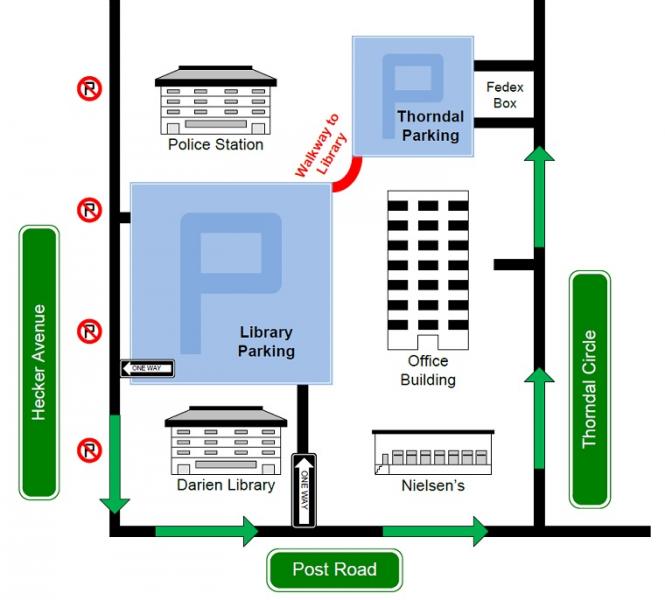
Basic Services
Faxes are 50¢ per page and needs to be paid for by coin. You can fax on the Second Level.
To make copies, go to the Second Level.
| Page Size | Black & White | Color |
|---|---|---|
| 8.5 x 11-inches | 20¢ | 60¢ |
| 8.5 x 14-inches | 20¢ | 60¢ |
| 11 x 17-inches | 40¢ | $1 |
How much does it cost?
Good news: you get 60¢ of free printing each day! After that, the costs are:
| Page Size | Black & White | Color |
|---|---|---|
| 8.5 x 11-inches | 20¢ | 60¢ |
| 8.5 x 14-inches | 20¢ | 60¢ |
| 11 x 17-inches | 40¢ | $1 |
Sign onto a Library computer on the Second Level to begin your printing project.
How do I print?
You can print in three ways:
- Sign onto a Library computer in the Children's Library or on the Second Level.
- Visit the Mobile Print Service page to upload your document.
- Email your document from your laptop or phone to the wireless printer. For black and white prints, send your document to dl-main-bw@printspots.com or send color documents to dl-main-color@printspots.com.
Is there a fee for using the computers?
Nope! If you print, then you pay for your print outs.
Where are the computers?
You can find computers on all floors except for the Mezzanine Level. The computers in the Children's Library are only for children and likewise, the computers in the Teen Lounge are only for teens. For adults, go to the Second Level.
Can I get on a computer if I don't live in Darien?
Yes! Please bring your hometown library card to the Welcome Desk to register it. If you're just stopping in for the day, stop by the Help Desk or the Reference Desk on the Second Level. You will be issued a day pass. After that, please bring your hometown library card or consider becoming a Friend of the Library.
Is there a time limit on how long I may use a computer?
Nope! We only ask that you be considerate of how long you are on a computer during very busy periods. That's usually during power outages elsewhere in the community.
How do I log into the WiFi network?
Do you have your own laptop, tablet, or phone? Then you can sign onto our WiFi network! Just connect to Darien Library. WiFi reaches out into the courtyard, so you can enjoy browsing the web outside on beautiful days.
If you need to log into websites or apps, please use the Darien Library WPA network. The password: lovemylibrary
How secure is the Library's WiFi?
The Library's WPA-enabled WiFi provides an additional layer of security to your online browsing. However, it does not replace end-to-end encryption in the browser or in apps. To learn more ways to help protect yourself online, visit our online security section.
Games & Tech
We offer a wide variety of digital content: e-Books, eMagazines, Movies, Music, TV Shows, and Comics. Visit the e-Books & Downloads to learn more.
Note: The TEA Room is currently unavailable.
TEA Room
The Children's Library has the TEA Room makerspace for children in grades 3 to 6. It includes a 3D printer. We host librarian-led programs and children may use the room with their grown-up when the room is available. Contact the Children's Library at 203-669-5235 or send an email to make a reservation.
Can I play video games in the Library?
Teens between the ages of 12 and 18 may play the video games within the Teen Lounge. Just ask at the Help Desk to open the cabinet.
Can I borrow video games?
Yes, we have video games for children, teens, and adults. Games for children are located within the Children's Library. All other video games are on the Main Level. Find a video game
Note: The 3D printer is currently unavailable.
What are 3D printers?
3D Printers allow you to print a digital file into a physical object. You can download designs online or create your own.
Can I use the 3D Printer?
Yes! Children in grades 3 to 6 may use a 3D printer directly.
Does it cost anything to print a 3D object?
If you are a child twelve and under, you may print your object for free in the TEA Room.
Can I make a 3D print from a photo?
We wish! The technology isn't there yet.
Things to Do
What does it cost to attend an event?
All events and programs are free to attend. However, special programs like classes, some workshops, and the storytime lottery are limited to Darien residents, those who work full-time in Darien, and Friends of the Library who have donated $450 or more per year.
How do I learn about new events?
We announce our new events in a few different locations. Pick the one that best suits your needs:
- The Library's Events page
- Subscribe to the email newsletter
- Follow us on Facebook or Twitter (not all events are posted on social media)
- Digital signs throughout the building show upcoming events.
- Brochures for select programs are available at the Welcome Desk. A calendar of children's events may be found in the Children's Library
How do I propose a program?
Tell us about your idea by filling out the Propose a Program Form.
Storytimes are for babies, toddlers and children up to age 5. The Children's Library offers other programs for children up to age 12. Some programs are registered which is done during an open registration period. Others are weekly Drop-In Programs for anyone to join without prior notice.
How do I register for an event?
Not all events are registered. Events that are will have a registration form on the event listing. Fill it out with your name and email address to complete your registration.
How do I know which events I've registered for?
You will receive an email confirmation when you register for an event. Then 24 hours before the event, you will receive a reminder email.
Online Security
When you log into a Library public computer, your connections and browsing history cannot be tracked by other users. However, you still need to logout of websites you visit.
The Library's WPA-enabled WiFi provides an additional layer of security to your online browsing. However, it does not replace end-to-end HTTPS encryption in the browser or in apps. If you're at the Library, do the following on your phone, tablet, or laptop to access the WPA-enabled WiFi:
- Select Darien Library WPA as your network.
- Enter the password: lovemylibrary
Hyper Text Transfer Protocol Secure (HTTPS) is an online privacy and security standard. When a website supports HTTPS connections, it protects your data which is sent between your browser and the website from being seen by others.
Each browser has a slightly different way to show if a site is using HTTPS. Look at the top of the browser at the URL bar then:
Chrome: Look to the left of your URL bar for a lock and the word Secure.

Firefox: Look to the left of your URL bar for a lock icon.
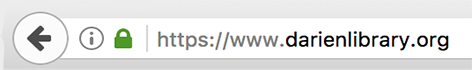
Safari: In the URL bar, look for a lock icon to the left of the website's address.
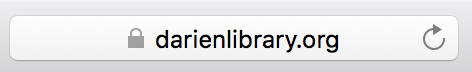
Internet Explorer/Edge: Look at the end of the URL bar for a lock icon.

The best case scenario is to always use HTTPS and WPA-enabled WiFi when using your tablet, phone, or laptop in public places like the Library. Most popular websites like Facebook, Amazon, and Google use HTTPS by default.
The easiest way to make sure you are always using https is to install HTTPS Everywhere on your laptop’s browser. This will make sure websites, which support HTTPS, use this secure setting if it is available.
If you are going to be logging into a website on your personal device with a username and password, you should use our WPA-enabled WiFi network. If you're at the Library, do the following on your phone, tablet, or laptop:
- Select Darien Library WPA as your network.
- Enter the password: lovemylibrary
When your online traffic is encrypted, it makes it very difficult for others to steal your information. Your usernames, passwords, and other private information is scrambled so it looks like nonsense to anyone else. If a website is not using HTTPS, your personal information is sent over the web in plain text so that anyone can see that your password is "ilovedogs."
With HTTPS, other people would see just a random string like AL38^(klndksa9985t0i#$. This text could not be used to log onto a website since it is not your real password.
Two easy-to-implement things you can do is to use a password manager and two-factor authentication on websites you visit.
Password Manager
Most people tend to use just a few passwords which they use for their various online accounts. While this may be easy for you to remember, your privacy can be compromised if one of the sites you visit is hacked. In that case, the password you use on that site may be a password you use on numerous other sites. The hackers can then log into any other site which you use the same login information (e.g. email address and password).
A password manager helps protect your privacy by generating a strong and unique password for every website you log into. There are a variety of password manager options which are either free or available as a subscription service. Read this How to Geek article for more details on how to get started with using password managers.
Two-Factor Authentication
Two-factor authentication requires someone to have more than just your username and password to log into a website. The would-be hacker must also have access to your phone. When someone tries to log into a website account which has two-factor authentication enabled, they are asked to provide an additional code from your phone. Many popular websites like Google, Twitter, and Facebook offer two-factor authentication.
In most cases, you are texted a short code or you have an authentication app on your phone which you open and it will show you a code. You then enter the code into the website to finish logging in. This method adds an additional layer of complexity, but is very helpful in protecting your website accounts!
Use a web search engine to look for the name of your website and two-factor authentication. For example: Facebook two-factor authentication. View a list of sites which offer two-factor authentication.
Did we forget something? Click the chat box at the bottom of your screen to ask us a question whenever the Library is open. Or email us.